How to secure your home by using python code
This is a small project. The aim of this project is, how to secure your home by using python code.
Description: This project is useful to get an alert to our mail when someone enters our home.
Requirements:
1.Python
2.OpenCV
3.Gmail
The entire source code is given below.
https://pypi.org/project/opencv-python/ use this link to install OpenCV.
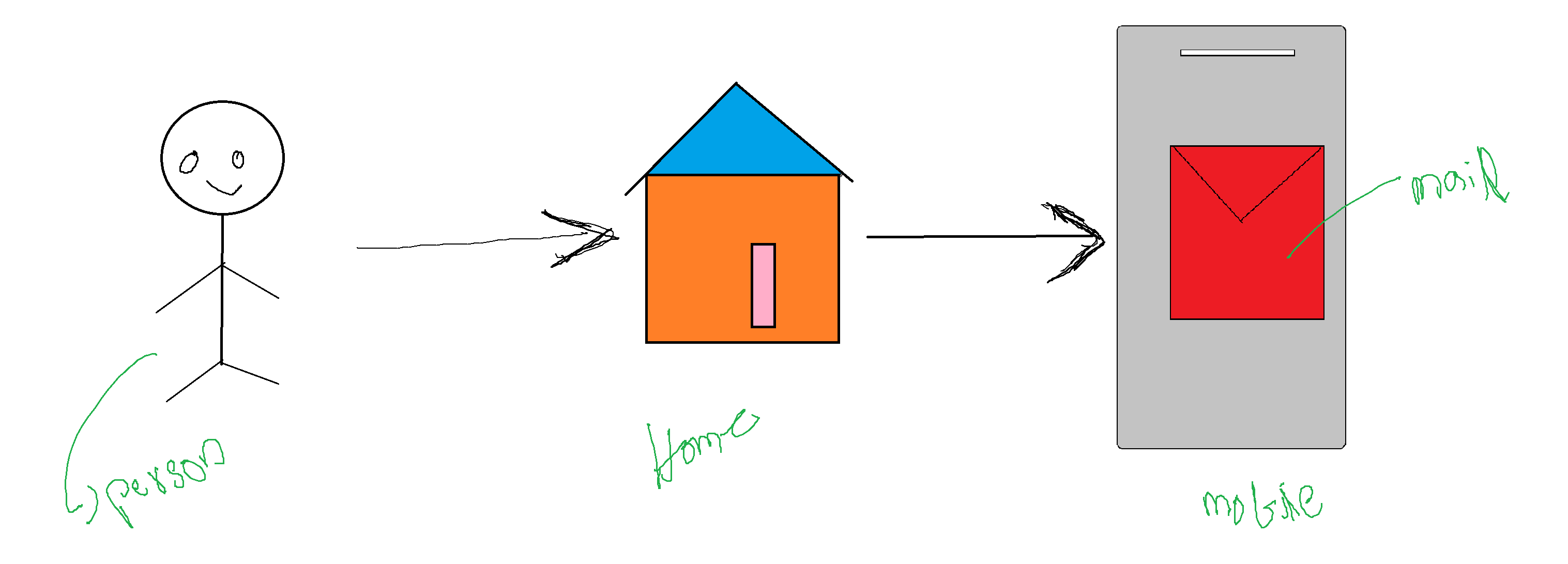
mail.py:
''' Created on 03-Mar-2018 @author: sairam ''' import os import smtplib from email.mime.text import MIMEText from email.mime.image import MIMEImage from email.mime.multipart import MIMEMultipart from password import password_id, mail_id fromaddr = mail_id password = password_id def SendMail(ImgFileName): img_data = open(ImgFileName, 'rb').read() msg = MIMEMultipart() msg['Subject'] = 'subject' msg['From'] = fromaddr msg['To'] = fromaddr text = MIMEText("Some one entered into your home.") msg.attach(text) image = MIMEImage(img_data, name=os.path.basename(ImgFileName)) msg.attach(image) s = smtplib.SMTP('smtp.gmail.com', 587) s.ehlo() s.starttls() s.ehlo() s.login(fromaddr, password) s.sendmail(fromaddr, fromaddr, msg.as_string()) print("Mail send successfully.") s.quit()
object_alarm.py
import cv2 from datetime import datetime import mail #Function to calculate difference between images. def diffImg(t0, t1, t2): d1 = cv2.absdiff(t2, t1) d2 = cv2.absdiff(t1, t0) return cv2.bitwise_and(d1, d2) # Threshold Range for triggering motion detection threshold = 130000 #Capture frames cam = cv2.VideoCapture(0) window_name = "Regularpython (Home Alert)" cv2.namedWindow(window_name) # Read three images first: t_minus = cv2.cvtColor(cam.read()[1], cv2.COLOR_RGB2GRAY) t = cv2.cvtColor(cam.read()[1], cv2.COLOR_RGB2GRAY) t_plus = cv2.cvtColor(cam.read()[1], cv2.COLOR_RGB2GRAY) # Lets take 1 pic per sec timeCheck = datetime.now().strftime('%Ss') count = 5 while True: # read from camera ret, frame = cam.read() # this is total difference number totalDiff = cv2.countNonZero(diffImg(t_minus, t, t_plus)) # make a text showing total diff. text = "Threshold Range: " + str(totalDiff) # display it on screen cv2.putText(frame, text, (100,400), cv2.FONT_HERSHEY_SIMPLEX, 1, (0,0,0), 2) if totalDiff > threshold and timeCheck != datetime.now().strftime('%Ss'): print("some one entered into your home") dimg= cam.read()[1] cv2.imwrite('test.jpg', dimg) mail.SendMail("test.jpg") # if count == 5: # cv2.imwrite('test.jpg', dimg) # mail.SendMail("test.jpg") # count=count - 1 # elif count == 0: # count = 5 # else: # count=count - 1 timeCheck = datetime.now().strftime('%Ss') # Read next image t_minus = t t = t_plus t_plus = cv2.cvtColor(cam.read()[1], cv2.COLOR_RGB2GRAY) cv2.imshow(window_name, frame) key = cv2.waitKey(10) if key == 27: cv2.destroyWindow(window_name) break
password.py
''' Created on 22-Feb-2018 @author: sairam ''' password_id = "*************" mail_id = "##############"